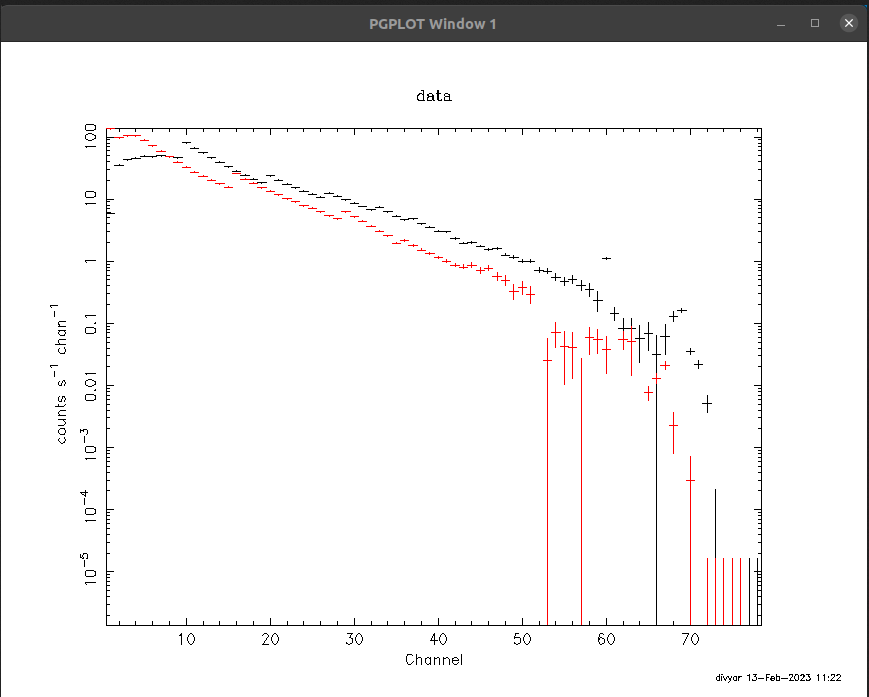
This will display the X-ray spectrum.
In this tutorial, we will learn how to extract source and background spectra using LAXPC software.
The syantax for source spectrum extraction is
laxpc_make_spectra -u usergti.fits -r resp_files -l Layer_no -g Energy_grouping_factor level2.event.fits
Here,
a) -g is Energy grouping factor flag. The default value is 0.05.
b) -r is resp_files flag. It is OPTIONAL. The correct responses will be picked up by the code in Default mode.
Please see lightcurve generation file for all other filters.
The following output files will be produced
a) spectrum_10.pha, spectrum_20.pha and spectrum_30.pha
b) spectrum_grp_10.pha, spectrum_grp_20.pha and spectrum_grp_30.pha
c) lx10cshm20v1.0.rmf, lx20cshm04v1.0.rmf, lx30cshm28v1.0.rmf
If Layer 1 has been, the files will have an additional _L1 in their names. The last files are GROUPED in energy using grppha command.
NOTE: The spectrum files contains all the Header information of the event file used. Additionally the responses if provided are included. If usergti file has been given then the usergti extention is added to the fits lightcurve file.
Note on Grouping: LAXPC channels can be as many as 1024. The energy range to be considered from say 3-80 keV will have a large number of channels. However, the energy resultion of LAXPC is approximately 15%. So it is optimal to have three energy bins per resultion or at 5% level. The code reads the channel to energy conversion in the response file to group the spectrum at 0.05 level which is the default. The value can be changed by the flag -g . For example -g 0.1 will group at 10% level. Grouping can be shutoff (no group files produced) by -g 0.0 Using the grouped file for spectral fitting is highly recommended.
$ laxpc_make_spectra -u usergti.fits level2.event.fits
Event file being used: level2.event.fits
Output file name: spectrum
User GTI file name: usergti.fits
Group energy fraction: 5.00000007E-02
extracting from all layers
Obtained energy information for laxpc 10 using lx10cshm08v1.0.rmf
Obtained energy information for laxpc 20 using lx20cshp05v1.0.rmf
Obtained energy information for laxpc 30 using lx30cshp16rho30v1.0.rmf
Exposure Time = 2519.67725
The syntax command is
laxpc_make_backspectra -u usergti.fits -g igain -l ilayer -s syserr
NOTE: To run this command you MUST obtain source spectra first for the SAME usergti file and layer. RUN laxpc_make_spectra with the same -u and -l flags BEFORE.
Here,
a) -g is the gain flag.
if igain = 0, the background data closest in time is chosen
if igain = 1, the background data closest in gain is chosen
Default: 0
b) -s is systematic error flag that is added to the background spectrum. The default value is 0.02.
Output:
Background spectra i.e. pha files
backlxp10.pha, backlxp30.pha , backlxp30.pha
or
backlxp10_L1.pha, backlxp20_L1.pha , backlxp30_L1.pha for layer 1
$ laxpc_make_backspectra -u usergti.fits filterfiles
Filter file List being used: filterfiles
GTI file List being used: usergti.fits
Tstart Tstop
0.0000000000000000 2519.6771405339241
------------------
Finding background for LAXPC 10
using background data file of apr17
Difference in days 15
Difference in gain -2.0499999999999829
Written background file backlxp10.pha
----------------------------
Finding background for LAXPC 20
using background data file of apr17
Difference in days 15
Difference in gain 9.9999999999994316E-002
Written background file backlxp20.pha
----------------------------
Finding background for LAXPC 30
using background data file of apr17
Difference in days 15
Difference in gain 22.849999999999966
Written background file backlxp30.pha
----------------------------
Output:
backlxp10.pha, backlxp30.pha , backlxp30.pha
$ xspec
XSPEC version: 12.12.1
Build Date/Time: Wed Mar 16 15:00:27 2022
XSPEC12>data 1:1 spectrum_grp_10.pha
1 spectrum in use
Spectral Data File: spectrum_grp_10.pha Spectrum 1
Net count rate (cts/s) for Spectrum:1 1.017e+03 +/- 8.479e-01 (77.1 % total)
Assigned to Data Group 1 and Plot Group 1
Noticed Channels: 1-78
Telescope: ASTROSAT Instrument: LAXPC Channel Type: PHA
Exposure Time: 2520 sec
Using fit statistic: chi
Using Background File backlxp10.pha
Background Exposure Time: 6.051e+04 sec
Using Response (RMF) File lx10cshm08v1.0.rmf for Source 1
$ XSPEC12>data 2:2 spectrum_grp_20.pha
2 spectra in use
Spectral Data File: spectrum_grp_20.pha Spectrum 2
Net count rate (cts/s) for Spectrum:2 1.086e+03 +/- 7.996e-01 (84.6 % total)
Assigned to Data Group 2 and Plot Group 2
Noticed Channels: 1-76
Telescope: ASTROSAT Instrument: LAXPC Channel Type: PHA
Exposure Time: 2520 sec
Using fit statistic: chi
Using Background File backlxp20.pha
Background Exposure Time: 6.048e+04 sec
Using Response (RMF) File lx20cshp05v1.0.rmf for Source 1
$ XSPEC12>cpd /xw
$ XSPEC12>pl ld
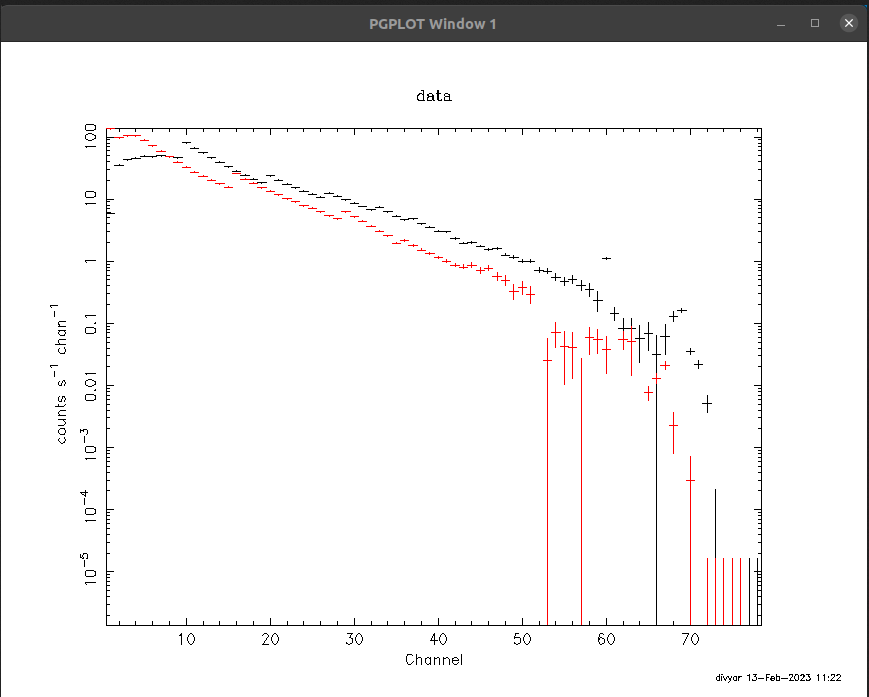
This will display the X-ray spectrum.
$ XSPEC12>setpl en
$ XSPEC12>ig 1: **-3.0 50.0-**
$ XSPEC12>ig 2: **-3.0 50.0-**
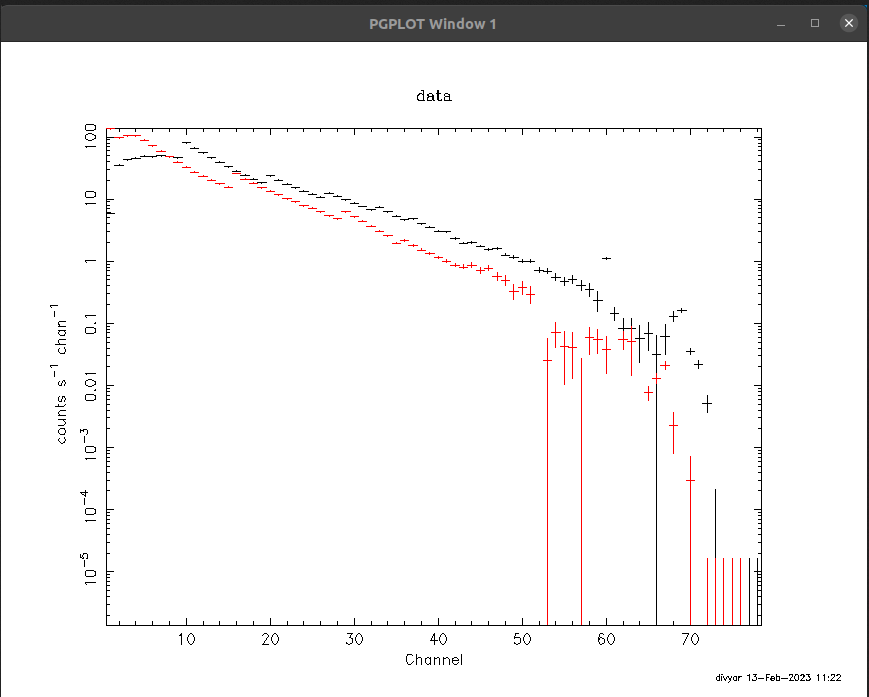
$ XSPEC12>exit
Now you can fit the data with spectral model that best describes the X-ray emission for the source of your interest.